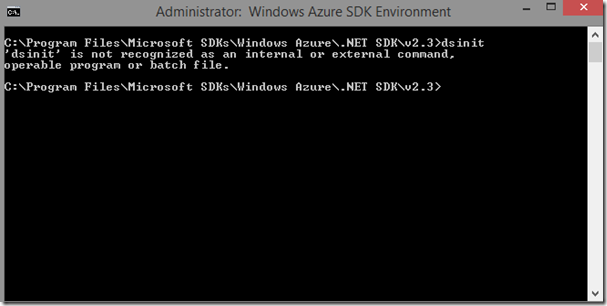I have always created my Azure Storage Emulator on my local SQL server instance via executing DSInit command line tool, but that has changed with the latest release of the SDK that came out last week (3rd April 2014).
Why? Well… Microsoft has decided to deprecate it, that simple. So if you find yourself in a similar situation I’ve just found myself, the new command that can save your life is “WAStorageEmulator.exe” that can be found in “C:Program Files (x86)Microsoft SDKsWindows AzureStorage Emulator”. There’s also something else that Microsoft has deprecated, the UI for the storage emulator now all we have is a command line.
Regards,
Angel