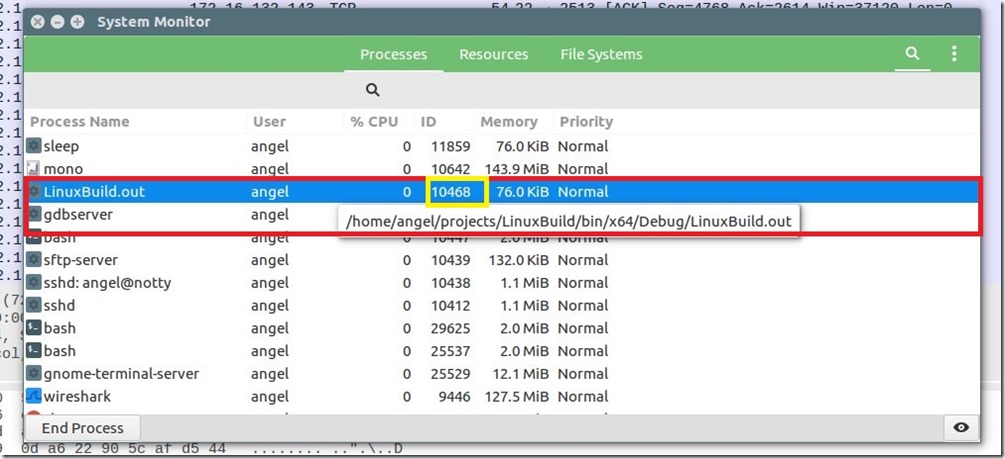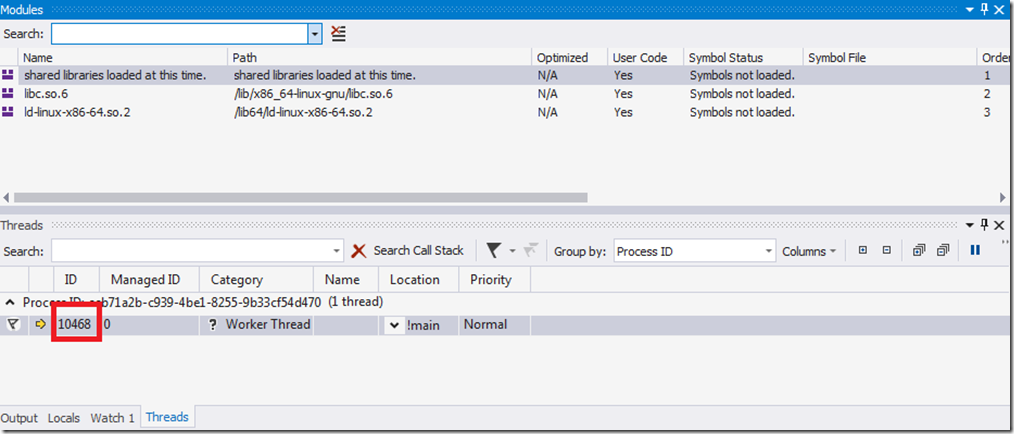Hi Community,
It’s been almost 3 months since Microsoft announced their “Visual C++ for Linux Development” extension. There is a very concise and clear article here. This extension allows developers to target and deploy to *Nix systems (even to a Raspberry Pi) using Visual C++. Developers can even set breakpoints and debug remote code. In my personal case, I have always Qt Creator or CLion for C++ development in Linux but with this extension I can do it from my favorite IDE – Visual Studio.
Visual Studio interacts with *Nix system via SSH (provided by SSHD), and it hosts and allows debugging the application through GDBServer, below a screenshot of my gnome-system-monitor depicting this (also take note of the PID 10468 in the remote Ubuntu system, it’s the same one shown inside Visual Studio debugger)
The debugging experience in Visual Studio is natural and we can even see the information about threads and loaded modules
At the same time and as a reminder, it’s worth mentioning that WSL (Windows Subsystem for Linux) will be released soon (next month, as far as I know with “Windows Anniversary Update”). A bit of background of WSL is that it implements Pico processes originally found in project Drawbridge, and it’s got a few similarities to WINE, hence Windows will be capable of running ELF images natively.
Regards,
Angel